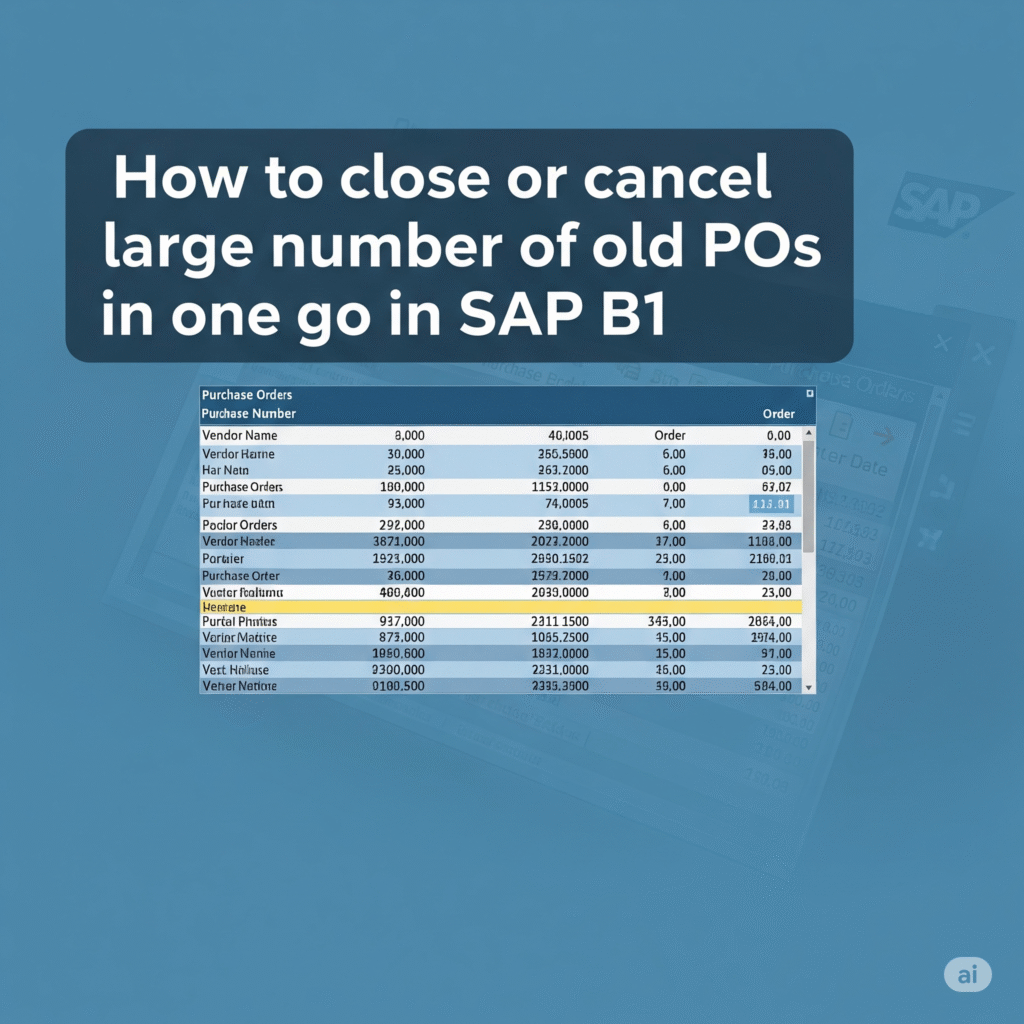
👋 Hello and welcome to my channel and blog!
I’m Anand, a trained SAP Business One expert.
In this video, I’ll show you how to quickly close or cancel many old Purchase Orders (POs) in SAP B1 — without doing it one by one.
Let’s get started! 🚀
📌 Scenario:
You have lots of open POs that you don’t need anymore. Instead of closing them one at a time, we’ll do it all at once.
✅ Step-by-Step:
- Go to Open Items List in SAP B1
- Select Purchase Orders
- You’ll see a list of all open POs
- Select the range using Shift + Click
- Go to the Data menu → Click Cancel or Close
That’s it! SAP will process and close all the selected POs at once.
⚠️ Important:
Make sure to get approval from your procurement team before doing this. This action can’t be undone.
You’ve just learned how to save time and effort by closing multiple POs with one click.
I’m Anand — your SAP B1 guide.
If you found this helpful, please like, subscribe, and hit the bell icon on my youtube channel www.youtube.com/@AnandKumarJha-l1i for more videos like this.
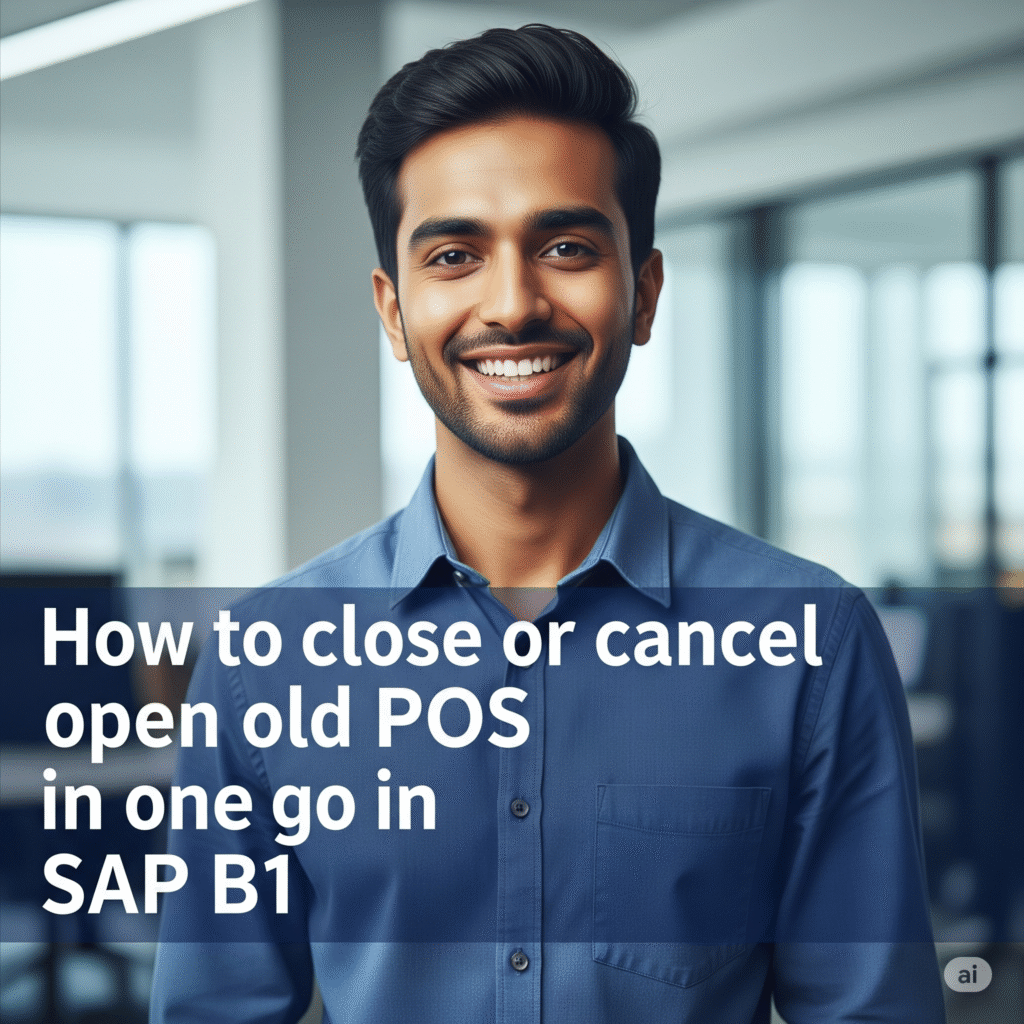
Thanks for watching, and see you next time! 😊
Disclaimer:
The views and opinions expressed in this post are based on my personal experience as an SAP Business One Consultant and are intended for informational purposes only. They do not represent SAP SE or any official SAP documentation. Always consult your SAP partner or certified professional before making any business or technical decisions. Information provided is accurate to the best of my knowledge at the time of writing and may change with future updates to SAP B1. Use any scripts or examples provided at your own risk. Always test in a development test environment before applying to live/production systems.