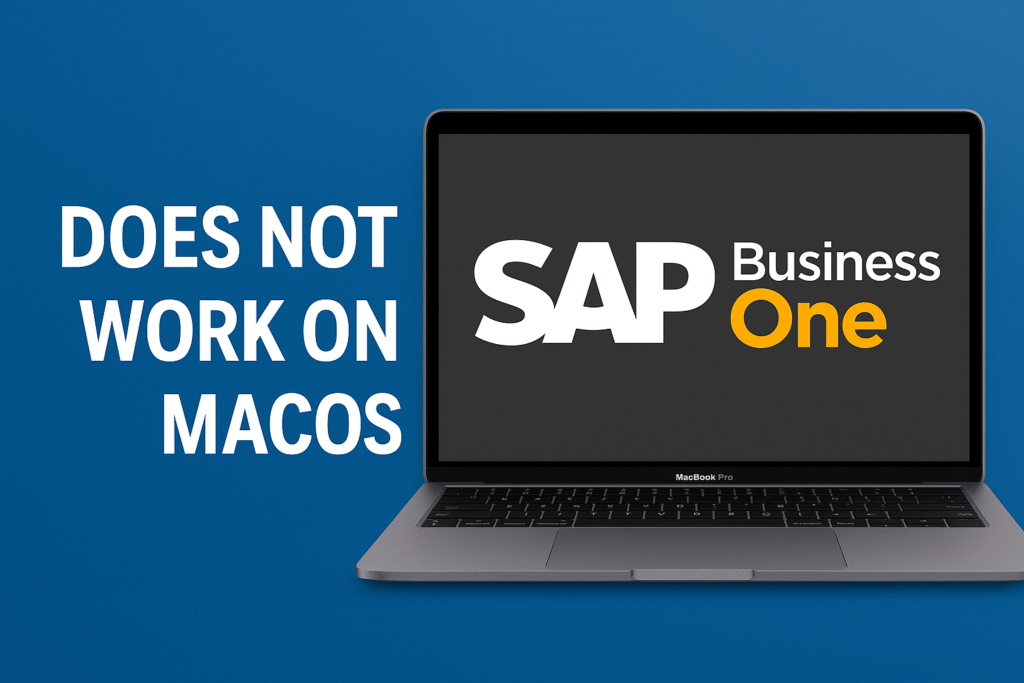
If you’re a Mac user stepping into the world of SAP Business One (SAP B1), you might be wondering: Can I run SAP B1 on my Mac? The short answer: not directly, but there are several workarounds that make it possible.
💡 Why SAP B1 Doesn’t Natively Support macOS
SAP Business One was primarily built for the Windows environment. The standard version uses either Microsoft SQL Server or SAP HANA as the backend. Its main client is a Windows-based application, which simply doesn’t run on macOS without additional tools or layers.
🔍 So, What Are Your Options as a Mac User?
Despite the lack of native support, there are still several ways to access SAP B1 from a Mac:
✅ 1. Use the SAP B1 Web Client (Version 10+)
SAP introduced a web-based client with version 10 of SAP B1. This modern interface works in any browser—Chrome, Safari, Firefox—and supports key features like:
- Sales orders and quotations
- Dashboards and analytics
- Business partner management
📌 Best For: Users who need access to sales functions or dashboards without full client capabilities.
✅ 2. Remote Desktop Access
You can use Microsoft Remote Desktop (or other RDP tools) to connect to a Windows machine that has SAP B1 installed.
📌 Best For: Full-featured access without needing Windows on your Mac.
✅ 3. Virtual Machines (Parallels Desktop / VMware Fusion)
Running a Windows VM on your Mac lets you install and use SAP B1 just like you would on a Windows PC.
📌 Best For: Users who prefer to stay on macOS but need full SAP B1 access.
✅ 4. Boot Camp (Intel Macs Only)
Intel-based Mac users can use Apple’s Boot Camp Assistant to dual-boot Windows. This offers native Windows performance, but you must reboot your Mac each time.
📌 Note: This option isn’t available on Apple Silicon Macs (M1/M2/M3).
🚫 What You Can’t Do Natively
You cannot install the standard SAP Business One desktop client directly on macOS—macOS doesn’t support Windows-based executables or SQL Server components natively. Crystal Reports, often used with SAP B1, also requires a Windows environment.
🧠 Final Thoughts
While SAP Business One doesn’t natively run on macOS, you’re not locked out if you’re using a Mac. Thanks to browser-based access, remote desktop tools, and virtual machines, Mac users can still work efficiently with SAP B1.
If you’re managing or supporting a business that runs on SAP B1 and you’re a Mac user, it’s important to choose the right access method based on what you need to do and how much performance or functionality you require.
Disclaimer:
The views and opinions expressed in this post are based on my personal experience as an SAP Business One Consultant and are intended for informational purposes only. They do not represent SAP SE or any official SAP documentation. Always consult your SAP partner or certified professional before making any business or technical decisions. Information provided is accurate to the best of my knowledge at the time of writing and may change with future updates to SAP B1. Use any scripts or examples provided at your own risk. Always test in a development test environment before applying to live/production systems.